There dark/light theme modes available, You can manage by changing value in src/lib/stores/layout.js. Set Values According to your Preferance in userSettings and click Reset Button In Customizer
theme property is responcible to manage the layout mode in userSettings insrc/lib/stores/layout.js.
The data-mode attribute can be used to toggle between light and dark modes in a web application. This approach is often used to enhance the user experience by providing an option to switch between different visual themes.
To display content in light mode, it will use the data-mode="light" attribute. This typically results in a theme with a light background and dark text, which is the default for most websites.
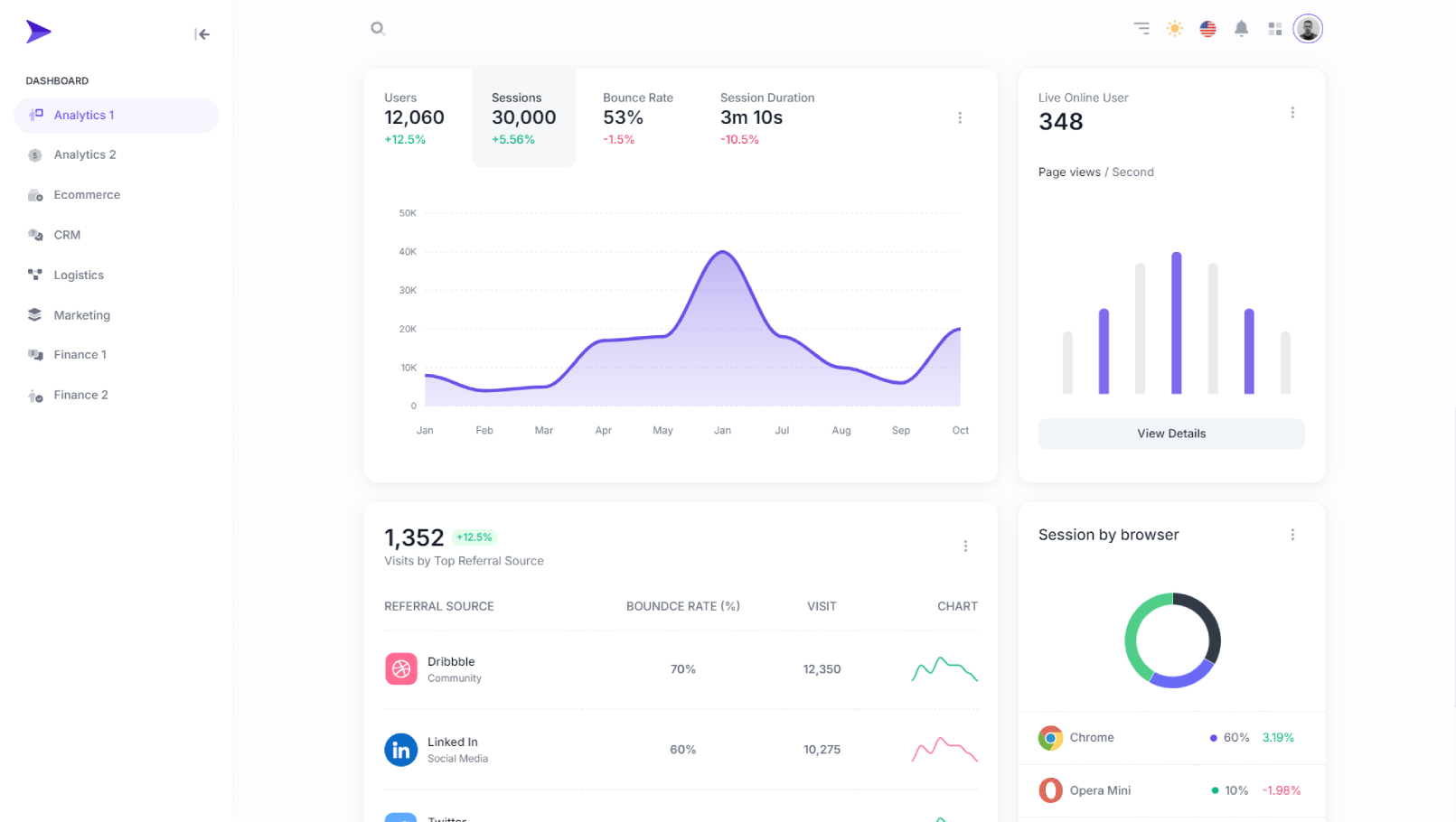
theme: "light"
To display content in dark mode, it will use the data-mode="dark" attribute. This usually results in a theme with a dark background and light text, which is easier on the eyes in low-light conditions.
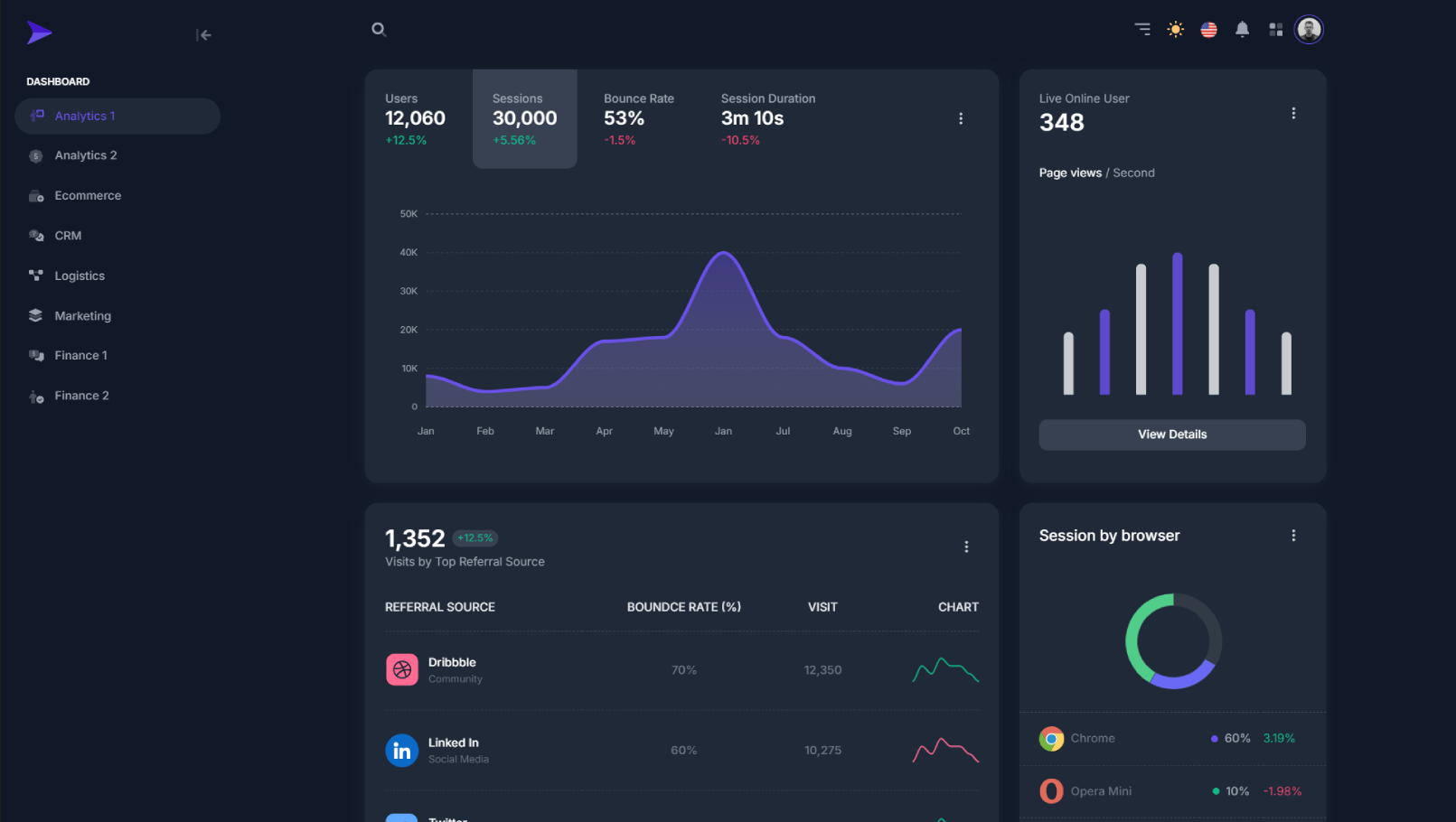
theme: "dark"