- Dashboards
- Dashboards
- Landing Page
- Apps
- Chat
- Calendar
- eCommerce
- File Manager
- Projects
- CRM
- Events
- Hospital Management
- School
- Invoice
- Pages
- Authentication
- Pages
- Widgets
- Components
- UI Elements
- Advanced UI
- Icons
- Forms & Tables
- Forms
- Editors
- Clipboard
- Form Wizard
- Tables
- Charts & Maps
- Apexcharts
- Apextree
- ApexSankey
- Echarts
- Maps
- Docs & ChangeLog
- Support
- Documentation
- ChangeLog

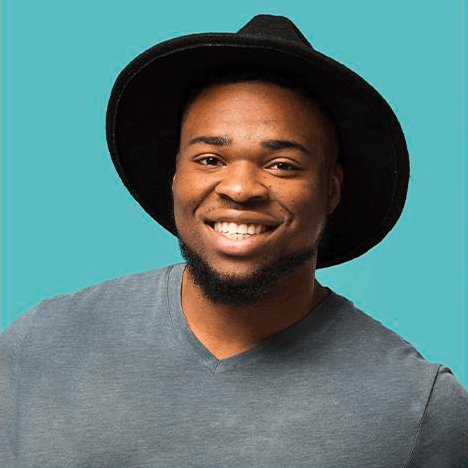

 Spanish
Spanish
 Arabic
Arabic
 Portuguese
Portuguese

